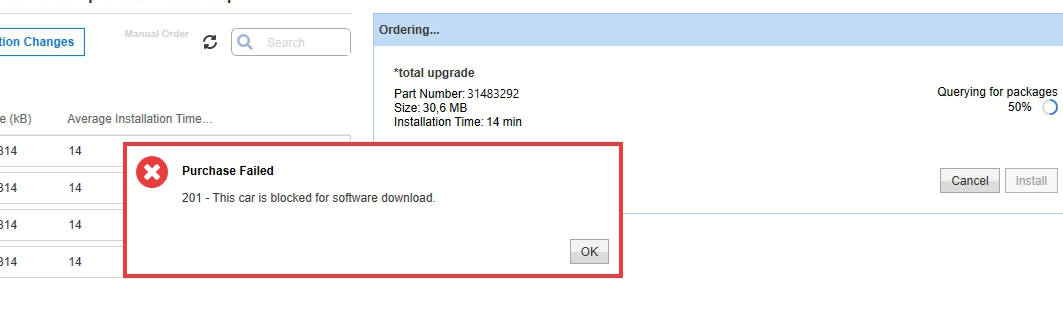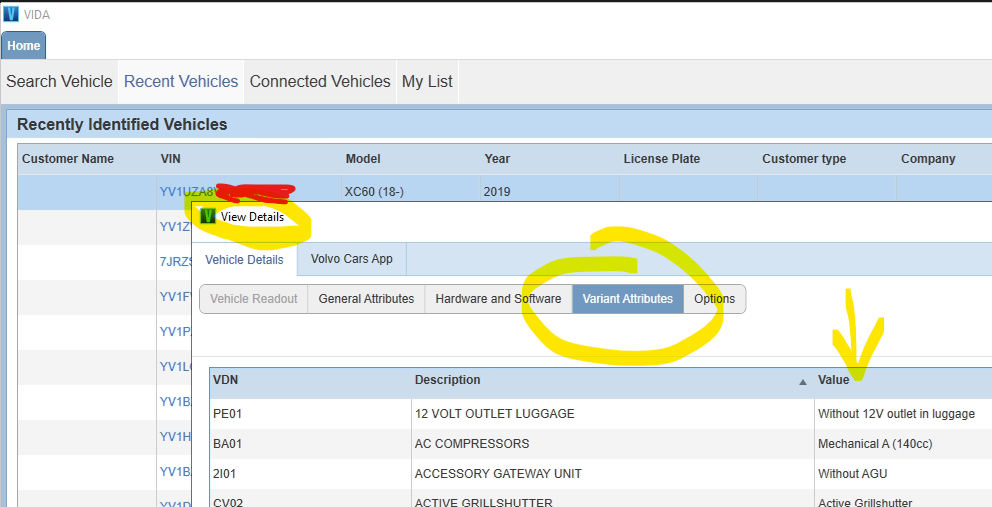How to Unblock Your Volvo for Future VIDA Software Updates
If you’ve changed the configuration of your SPA or CMA Volvo using VDASH and later connected it to the official Volvo VIDA system, VIDA will automatically detect the change. This happens because the car’s current configuration no longer matches what’s stored in Volvo’s central system. When this mismatch is detected, the system automatically blocks all future software updates, including software reloads and key management (adding or removing keys).
It doesn’t matter if you only connected to clear DTC codes or perform brake or oil service—once the vehicle is connected to any official VIDA, it gets blocked immediately.
Here’s how to resolve the issue:
-
Restore the original configuration (as recorded in Volvo’s central system: VIDA > VIN > View Details > Variant Attributes). You can easily do this by clicking the REVERT button in VDASH.
-
Visit your authorized Volvo dealer and request that they unblock the car for future software updates.
-
The dealership will connect your vehicle to the official Volvo VIDA and perform a full readout.
-
They’ll likely export the vehicle readout as a PDF and send it to the official Volvo importer or factory along with an unblocking request.
-
Once submitted, your vehicle should be unblocked within a few days. However, you probably won’t receive confirmation—you’ll need to check yourself the next time you visit the dealership or by reconnecting your car to VIDA and attempting a software download.
Tip:
It’s always best to restore your car’s original configuration before connecting it to the official VIDA system. VDASH makes this easy—you can quickly revert to the factory settings, perform whatever work you need in VIDA, and then effortlessly switch back to your upgraded configuration with just one click!